12 KiB
Arcology Automated Database Builder
- Arcology Updates the Database with Emacs
Arcology Updates the Database with Emacs
This should be a pretty simple state machine to run a single Emacs instance to generate the DB. But it never works out to be.
- inotify will send events to a queue
- an instance will start five seconds after an inotify event
- an incoming inotify event will start the five second count down over
- the next instance cannot start until three minutes after the most recent file change
This thing is started with shell:nix-shell --run "arcology-inotify&%2334;%20&
DatabaseBuilder module encapsulates the transition logic of the server
pytransitions will be able to model this all, helpfully.
from typing import Optional, List
from datetime import datetime
import logging
import asyncio
from pathlib import Path
from transitions.extensions.asyncio import AsyncMachine
import asyncinotify as ain
from arcology.batch import build_command
from arcology.config import get_settings
import os
logger = logging.getLogger('arcology-arroyo')
class DatabaseBuilder(object):
last_touch: Optional[datetime] = None
last_run: Optional[datetime] = None
logger = logging.getLogger('arcology-arroyo')
debounce: int = get_settings().db_generation_debounce
cooldown: int = get_settings().db_generation_cooldown
stoked: bool = False
inotify: ain.Inotify
watched_paths: List[Path] = []
def __init__(self):
self.machine = AsyncMachine(model=self, states=DatabaseBuilder.states, initial='idle', queued=True)
self.inotify = ain.Inotify()
self.prep_inotify()
<<transitions>>
<<make-inotify>>
<<process_inotify>>
<<loop-fn>>
<<classmethods>>Emacs Runner Finite State Machine ATTACH
pytransitions can render a roam:Graphviz even if the Arcology can't render it yet:
import arcology.builder
from transitions.extensions import GraphMachine
class GraphMachineRenderer():
def __init__(self):
self.machine = GraphMachine(
model=arcology.builder.DatabaseBuilder,
states=arcology.builder.DatabaseBuilder.states,
initial='idle',
queued=True,
use_pygraphviz=False
)
<<transitions>>
m = GraphMachineRenderer().machine
arcology.builder.draw(m, './data/fsm-graph.png.png')
return "./data/fsm-graph.png.png"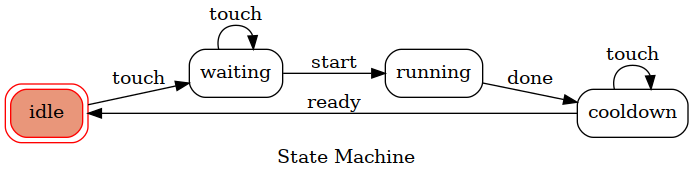
States
states = ['idle', 'waiting', 'running', 'cooldown']idle: no eventswaiting: inotify event has occurred, waiting for de-bounce cooldownrunning: emacs is runningcooldown: after running emacs, there will be a wait period for some time to keep emacs from constantly running while writing
Transitions
from pathlib import Path
def draw(m: AsyncMachine, dest: Path):
m.get_graph().draw(str(dest), prog='dot')
touch transitions in to waiting for debounce period
Touching a file triggers the waiting period, and updates an internal date-time tracking the last time a file was touched.
self.machine.add_transition('touch', ['waiting', 'idle'], 'waiting', before='update_last_touch')Touching can also be done in the cooldown state, but will cause a transition in to a "stoked" state where a timer will be run and the emacs will be started when the cooldown is set to expire.
self.machine.add_transition('touch', 'cooldown', 'cooldown', before=['update_last_touch', 'stoke_machine'])def update_last_touch(self):
self.logger.info("been touched... old: {} now: {}".format(self.last_touch, datetime.now()))
self.last_touch = datetime.now()
async def stoke_machine(self):
self.logger.info("stokin'!")
self.stoked = True
start transitions in to running to start Emacs after the debounce window.
Entering the running state is only valid if we've passed a debounce window configurable in the Arcology BaseSettings Configuration Class.
It uses the build_command from arcology.batch.
self.machine.add_transition('start', 'waiting', 'running', conditions='is_debounced', after='start_emacs')def is_debounced(self):
now = datetime.now()
if self.last_touch is None:
return False
if (now - self.last_touch).total_seconds() > self.debounce:
return True
return False
async def start_emacs(self):
self.logger.info("starting emacs")
self.stoked = False
await self.do_run()
await self.done()
async def do_run(self):
return await asyncio.create_subprocess_shell(build_command())
done transitions in to cooldown state
Entering the cooldown state will set the last_run and re-set last_touch. This cooldown state
self.machine.add_transition('done', 'running', 'cooldown', before='reset_state')def reset_state(self):
self.last_run = datetime.now()
self.last_touch = None
ready transitions finally in to the initial idle state
Transitions out of the idle is conditional on a cool down window which is configurable in Arcology BaseSettings Configuration Class.
self.machine.add_transition('ready', 'cooldown', 'idle', conditions='is_cooled_down')def is_cooled_down(self):
anchor = self.last_run or datetime.now()
td = (datetime.now() - anchor).total_seconds()
if self.last_run is None or td > self.cooldown:
return True
self.logger.debug("Still cooling down. delta: %s", td)
return False
Wrapping the State Machine with asyncinotify
All of this feeds in to that DatabaseBuilder class, ultimately.
process_inotify does the bulk of the work. It looks to make sure the file is an org file, then tries to transition to waiting state through touch()">waiting state through touch(). This can fail, but that's fine as this async function is wrapped with a timeout and will be retried repeatedly until it can perform the state transition.
async def process_inotify(self):
event = await self.inotify.get()
if not event.name:
return
file_suffixes = event.name.suffixes
if ".org" not in file_suffixes:
return
if ".~undo-tree~" in file_suffixes:
return
if ".tmp" in file_suffixes:
return
if event.name.name.startswith(".#"):
return
if event.mask | ain.Mask.CREATE:
path = event.path
logger.info("A new file to watch: %s", path)
self.add_watch(path)
logger.info("has event... %s", event.path)
logger.debug("state: %s", self.state)
logger.debug("last_touch: %s", (datetime.now() - (self.last_touch or datetime.now())).total_seconds())
logger.debug("last_run: %s", (datetime.now() - (self.last_run or datetime.now())).total_seconds())
try:
await self.touch()
except transitions.core.MachineError:
pass
Note that in process_inotify there seems to be a bug/interaction with the way Syncthing persists files… of course everything uses creation instead of writing to existing files, so unless I track all the watched paths myself it seems like there is a race condition if a file is updated while the Emacs process is running… Not sure how to tackle this except to scream from the mountains or set up a lax restart policy for the systemd file… 🤔
There is also a noweb hook to insert
Setting up File Watch Rules
inotify doesn't have a recursive watch – you monitor files, and you monitor directories for changes to the tree, but you can't monitor a directory for changes in the files residing in them. So os.walk comes to hand here, and additionally we use this to ignore certain types of directories which may have org files.
This doesn't filter to only monitor the org files though……
INOTIFY_MASK = ain.Mask.MODIFY | ain.Mask.CREATE | ain.Mask.DELETE | ain.Mask.MOVE
def add_watch(self, path: Path):
if path not in self.watched_paths:
self.inotify.add_watch(path, self.INOTIFY_MASK)
self.watched_paths.append(path)
else:
logger.debug(f"ignoring already watched {path}")
def prep_inotify(self):
IGNORED_DIRS = set(['.git'])
IGNORED_FILES = set([])
arcology_dir = get_settings().arcology_directory
path = Path(arcology_dir).expanduser().resolve()
logger.info("walking arcology_dir %s", path)
for path, dirs, files in os.walk(path):
self.add_watch(path)
[dirs.remove(ignored) for ignored in IGNORED_DIRS.intersection(dirs)]
[files.remove(ignored) for ignored in IGNORED_FILES.intersection(files)]
logger.info("constructed inotify with %s watches", len(self.inotify._watches))
The loop is pretty simple. Create an FSM, create an inotify object, then waiting a few seconds for inotify events to come in. It will also attempt to reset the state machine, if it's in cooldown stage
async def loop(self):
await self.touch() # ? starts with an index operation instead
while True:
try:
await asyncio.wait_for(self.process_inotify(), 5)
except asyncio.exceptions.TimeoutError:
logger.debug("Timeout")
# is it stoked?
if self.state == 'idle' and self.stoked:
await self.touch()
# try to start after debounce
if self.state == 'waiting':
await self.start()
# try to start after cooldown
if self.state == 'cooldown':
await self.ready()Simple standalone starter
the DatabaseBuilder runs in an asyncio event loop, eventually it'll probably be started within Arcology FastAPI to drastically simplifying operating it, but for now it's operated by invoking this script, packaged in the Arcology Poetry Pyproject with the command wrapper arcology-inotify
from datetime import datetime
from pathlib import Path
import asyncio
import logging
import sys
from arcology.builder import DatabaseBuilder
from arcology.config import get_settings
logging.basicConfig(level=logging.DEBUG)
logging.getLogger('transitions').setLevel(logging.INFO)
logging.getLogger('arcology-arroyo').setLevel(logging.INFO)
db = DatabaseBuilder()
def start():
print(sys.argv)
if "--once" in sys.argv:
asyncio.run(db.do_run())
else:
asyncio.run(db.loop())
if __name__ == "__main__":
start()